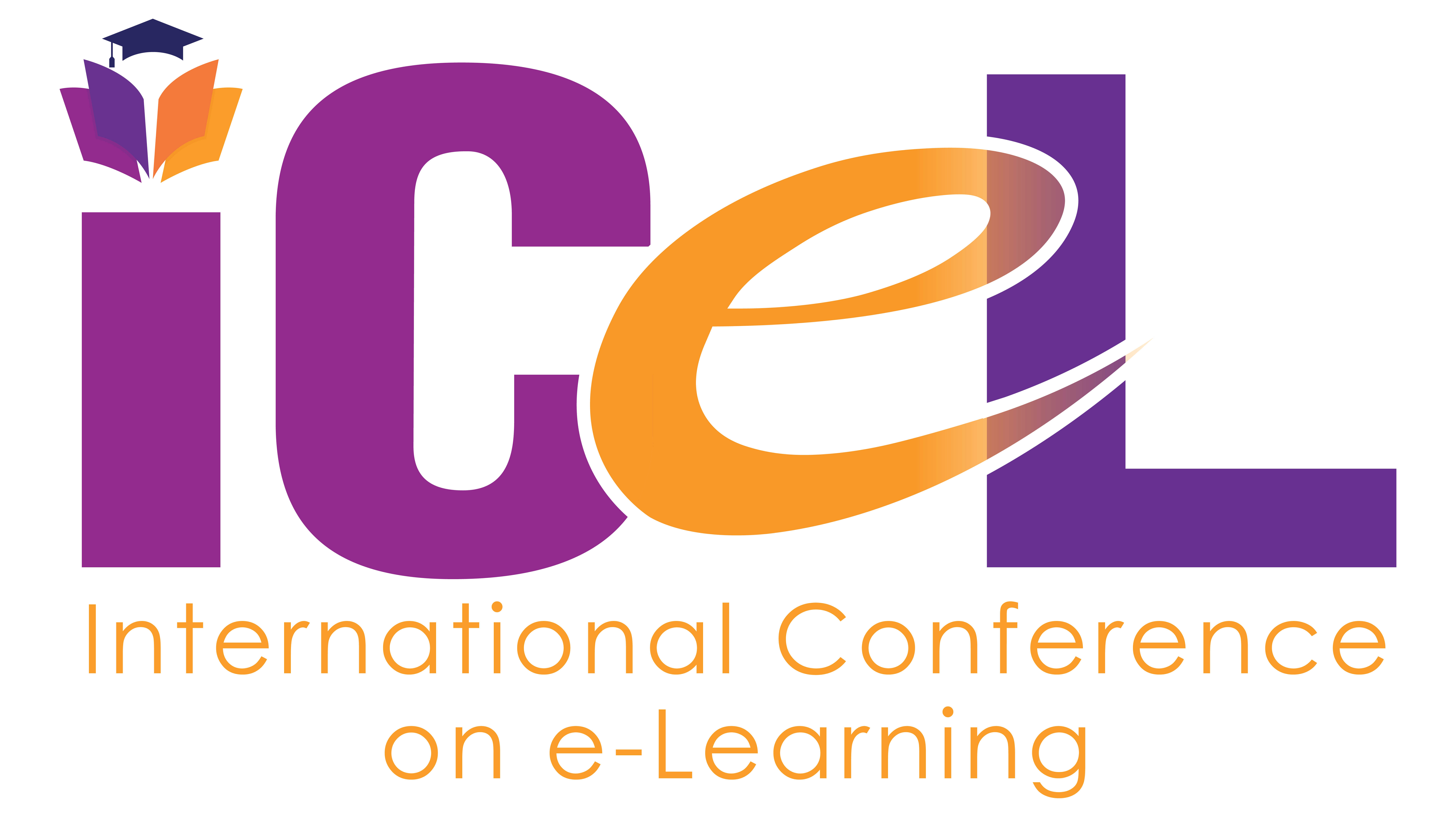Physical Presentation Guidelines
Virtual Presentation Guidelines
Physical Presentation Guidelines
PHYSICAL PRESENTATION GUIDELINES
- The presenter must prepare a presentation slide and include paper ID, paper title, author(s)’ name, and presenter’s name.
- Upload your presentation slide to iCEL Committee through the link provided.
- Physical presentation must not be more than 10 minutes.
- The presenters may check the details parallel session schedule on the website three (3) days before the event.
- The presenters must be ready at the assigned room 10 minutes earlier
Virtual Presentation Guidelines
Virtual Presentation Guidelines
- The presenter must prepare a presentation slide and include paper ID, paper title, author(s)’ name, and presenter’s name.
- Upload your presentation slide to iCEL Committee through the link provided.
- Physical presentation must not be more than 10 minutes.
- The presenters may check the details parallel session schedule on the website three (3) days before the event.
- The presenters must be ready at the assigned room 10 minutes earlier (breakout room).
- The live presentation will take place through a platform called Webex. The virtual presenter must have the following to ensure a smooth presentation
- Must have a laptop/PC Desktop with Webcam.
- Installed Webex Application on your devices
- Must have an excellent internet connection (Minimum bandwidth 3Mbps Download, 1Mbps upload) to avoid any delays during your presentation. Please check your internet bandwidth at this link https://www.speedtest.net/. Advisable to use a wired ethernet connection for a stable connection.
- Apply iCEL Virtual Background (link)
- Bright and calm environment to present your research.
- Test your mic and slide sharing before starting your live video presentation.
- Switch on your camera while presenting your paper. If you are presenting in a shared space, be aware of your surroundings to avoid mishaps